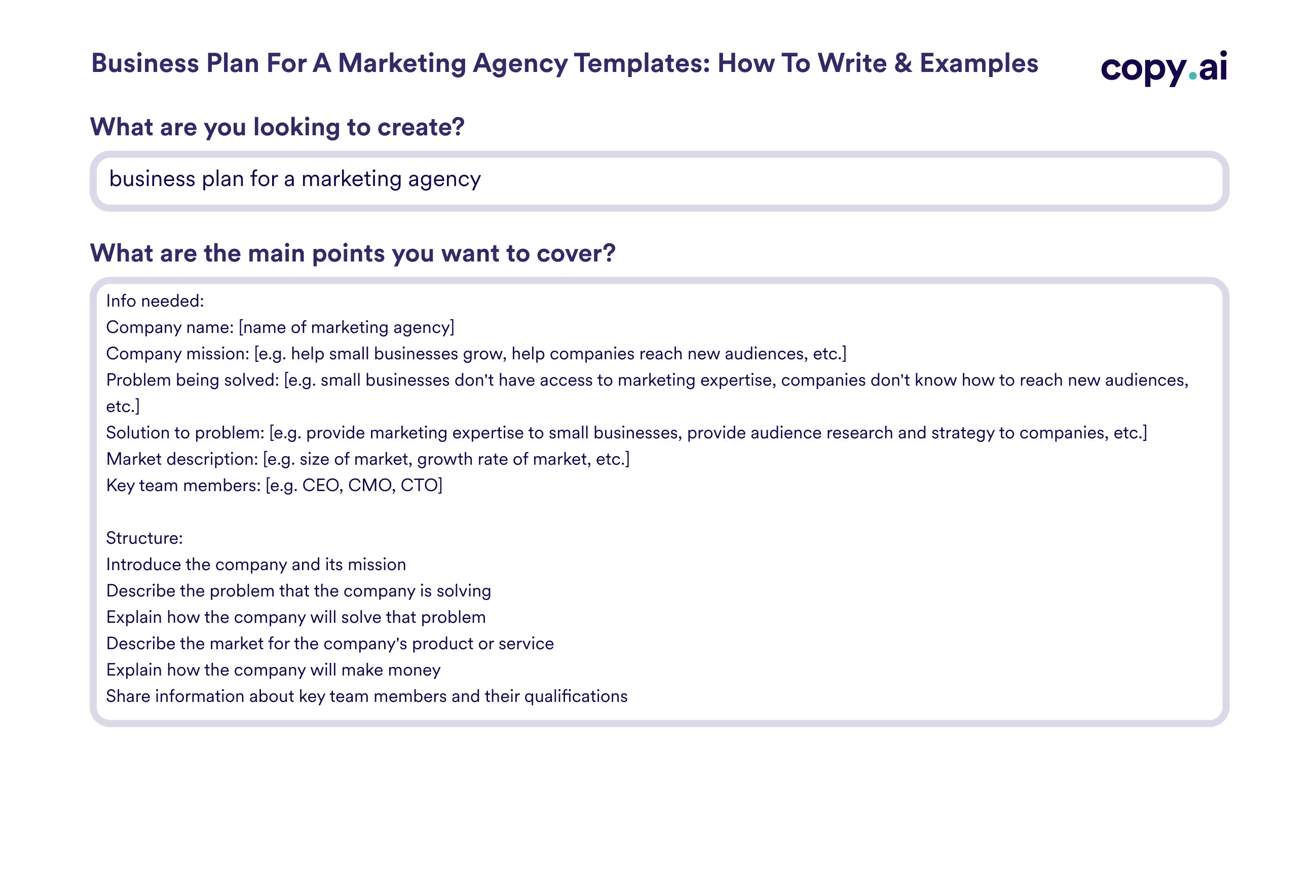Virtual Assistant Email Templates: How To Write & Examples

Frequently Asked Questions
Need to write a virtual assistant email? Here are 3 simple steps to get started:
1. Gather the information you need to know.
Before you write anything, you need to know who or what you're writing about. The more specific you are, the more personalized you can make your content.
Here's our suggestions for writing a virtual assistant email:
Virtual Assistant's name: [name of virtual assistant]
How they can help: [e.g. schedule meetings, book travel, etc.]
Benefits of using a virtual assistant: [e.g. save time, get more done, etc.]
Quick and useful way to get started with the virtual assistant: [e.g. sign up for a free trial, schedule a demo call, etc.]
2. Determine the structure of your output.
The structure of your content is just as important as the content itself. The structure of your content is how you're going to arrange the information in the content to make it easier for the readers to read and understand.
Introduce the reader to the virtual assistant
Explain how the virtual assistant can help them
Describe the benefits of using a virtual assistant
Share a quick and useful way to get started with the virtual assistant
3. Write the content or use Copy.ai to help you get started. Once you have your structure down, you can start writing the content.
Example:
Hi [name],
I'm [name of virtual assistant]. I'm a virtual assistant who can help you with all kinds of things you might need help with. I can schedule meetings, book travel, manage your calendar—basically anything you need help with.
The benefits of working with me are:
- I can save you time by doing the things you don't want to do
- I can get more done by doing things for you so you don't have to
- I can help you get started with things like [product name] and [product name]
Here's how easy it is to get started with me:
- Sign up for a free trial: [link]
- Schedule a demo call: [link]
Example:
Hi, [name of reader],
My name is [name of virtual assistant], and I'm excited to tell you a little bit about how I can help you. I'm a virtual assistant who can help you with all kinds of things, from schedule meetings and book travel to research and proofread documents.
I know that you're busy and want to get more done in less time. That's why I'm here. I'm available 24/7, so you can rely on me to always be there when you need me.
Here's how you can get started with me today: sign up for a free trial, schedule a demo call, or contact me directly at [email address].
I look forward to hearing from you!
Example:
Hi there!
Welcome to the [company name] team. My name is [name] and I'm here to help. I'll be your one-stop shop for all things [topic].
I can help you [action], which will help you [benefit].
To get started, check out my [offer], where I'll give you a free trial to see if it's right for you.
Thanks for reading!
1. A virtual assistant can help you manage your email inbox by sorting and responding to messages on your behalf. This can free up valuable time in your day, allowing you to focus on other tasks.
2. A virtual assistant can also help you manage your calendar, schedule appointments, and remind you of upcoming deadlines. This can help you stay organized and on top of your commitments.
3. A virtual assistant can also help you with research tasks, such as finding information about potential customers or suppliers. This can save you time and help you make better decisions.
-People who are too busy to write their own emails
-People who are not good at writing emails
-People who want someone else to manage their email for them
-People who are traveling and need someone to manage their email for them
-People who are in the hospital and need someone to manage their email for them
-People who are on vacation and need someone to manage their email for them
-People who are retired and need someone to manage their email for them
-People who have a physical disability and need someone to manage their email for them
-People who have a mental disability and need someone to manage their email for them
Check out our blog!
You can learn how to write a blog post or even see examples of good Instagram captions.
If you're looking to start a business, you can discover side hustle ideas and even how to sell Notion templates!
Related Templates
How it works




.avif)

Ready to level-up?
Write 10x faster, engage your audience, & never struggle with the blank page again.
.svg)
.svg)