Introducing Brand Voice: From Generic to On-brand Content
At the heart of our AI platform, we're constantly striving to push the boundaries of artificial intelligence to help businesses deliver more than they could ever imagine. Our central belief revolves around enabling organizations to conquer their execution hurdles, rather than just throwing more and more tools at the problem (which never really works… does it?)
But, as we’re seeing more brands dive into Gen AI technology, we’re also seeing an uptick in generic content that feels like it was generated by a computer.
That's why we're thrilled to announce our most recent addition to Copy.ai: Brand Voice.
Brand Voice is a feature where you can inject your brand's distinctive tone, style, and more to make sure the content you generate always aligns with your brand.
Envision Brand Voice like an in-house content marketer who’s completely in tune with your unique voice, including:
- Brand personality
- Tone and voice guidelines
- Writing style
That’s just scratching the surface!
As you read, you might want to check out our free AI tools
Why Your Brand Voice Matters More Than Ever
Let's face it—with so many brands fighting for attention online, a distinctive brand voice is what separates the head-turners from the scrolled-pasts. Your brand voice is the personality behind your business that connects with your audience on an emotional level. When your content sounds the same as everyone else's (especially that generic AI-generated stuff), you're missing a massive opportunity to stand out.
A compelling brand voice:
- Differentiates you from competitors
- Builds trust and recognition with your target audience
- Creates consistency across all communication channels
- Reinforces your brand values and core message
- Helps your content resonate with your buyer personas
Think about it: would Mailchimp be as memorable without its cheeky, playful tone? Would Slack have built such a devoted following without its friendly, helpful personality? Would Skittles capture attention without its quirky, unexpected approach? These brands have mastered the art of infusing their unique personality into every piece of content they create.
Creating Your Brand Voice Guidelines
Having clear brand voice guidelines ensures everyone on your team creates content that feels cohesive and aligned with your brand identity. Here's how to build a comprehensive style guide that captures your distinct personality:
1. Define Your Brand Values and Personality Traits
Start by identifying 3-5 core values that represent what your company stands for. Then, translate these values into personality traits. For example:
- If innovation is a core value, your personality might be forward-thinking and bold
- If accessibility is important, your personality might be friendly and straightforward
2. Understand Your Target Audience
Your brand voice should resonate with the demographics, interests, and communication style preferences of your ideal customers. Create detailed buyer personas that include:
- Age, location, and other relevant demographics
- Communication preferences and platforms they frequent
- Pain points and motivations
- Type of relationship they want with brands like yours
3. Develop Your Brand Tone Framework
While your overall brand voice remains consistent, your tone might shift slightly based on different situations and communication channels. Map out how your tone flexes across:
- Different social media platforms (LinkedIn vs. Instagram)
- Various content types (educational blog posts vs. promotional emails)
- Different customer journey stages (awareness vs. loyalty)
4. Create "Do" and "Don't" Examples
One of the most effective ways to illustrate your brand voice is through concrete examples of what to say and what not to say. For example:
✅ DO: "We're thrilled you're joining our community! Here's everything you need to get started." ❌ DON'T: "Registration confirmed. See user manual for instructions."
How to use Brand Voice in 3 easy steps
Let’s walk through a quick step-by-step process for how you can get started with Brand Voice. If you don’t already have one, create your free Copy.ai account.
Step 1: Input copy examples that represent your brand’s unique voice
Once you select Brand Voice from the left hand navigation, you’ll be prompted to paste in some content examples. Aim to pick copy that most accurately represents the brand voice you want.
If you want your brand voice to consist of a more casual and laid back tone, use examples that showcase that. Or if you want to be spicy and bold, add examples that match that instead.

Some places you can source content to input into Brand Voice include:
- Social media posts
- Blog posts
- Company memos
- Press releases
- Email copy
- Landing pages
- Homepage
- Inspiration across the internet
We generally advise that you try to input at least 300 words to give Copy.ai enough content to analyze and build a more accurate representation of your brand’s voice!
Step 2: Hit analyze and wait for the magic!
Once you've inputted your content, simply hit “Analyze Brand Voice”. If you’re happy with the results, you can save them. But, if you think it needs some more fine tuning, you can:
- Add more content examples, and/or replace ones you’ve included
- Make direct edits into the generated Brand Voice Copy.ai put together
Here are a couple analysis examples from Brand Voice based on characters you may know and love. For each, I input about 5-10 quotes.
Ted Lasso’s Brand Voice

Yoda’s Brand Voice

Pro tip: If you have multiple ICPs (ideal customer profiles) and need to change your tone slightly for each, you can build separate brand voices for each of those audiences. For example, you could have a Brand Voice built for your enterprise audience and another for your SMB audience.
Step 3: Select your Brand Voice and start generating with Chat!
Use Chat as you normally would, except now, you’ll be able to select the brand voice you want our AI to use when generating content for you!
Let’s see those two Brand Voices again and how they’d describe our new Brand Voice feature to you:
Ted Lasso describes Brand Voice
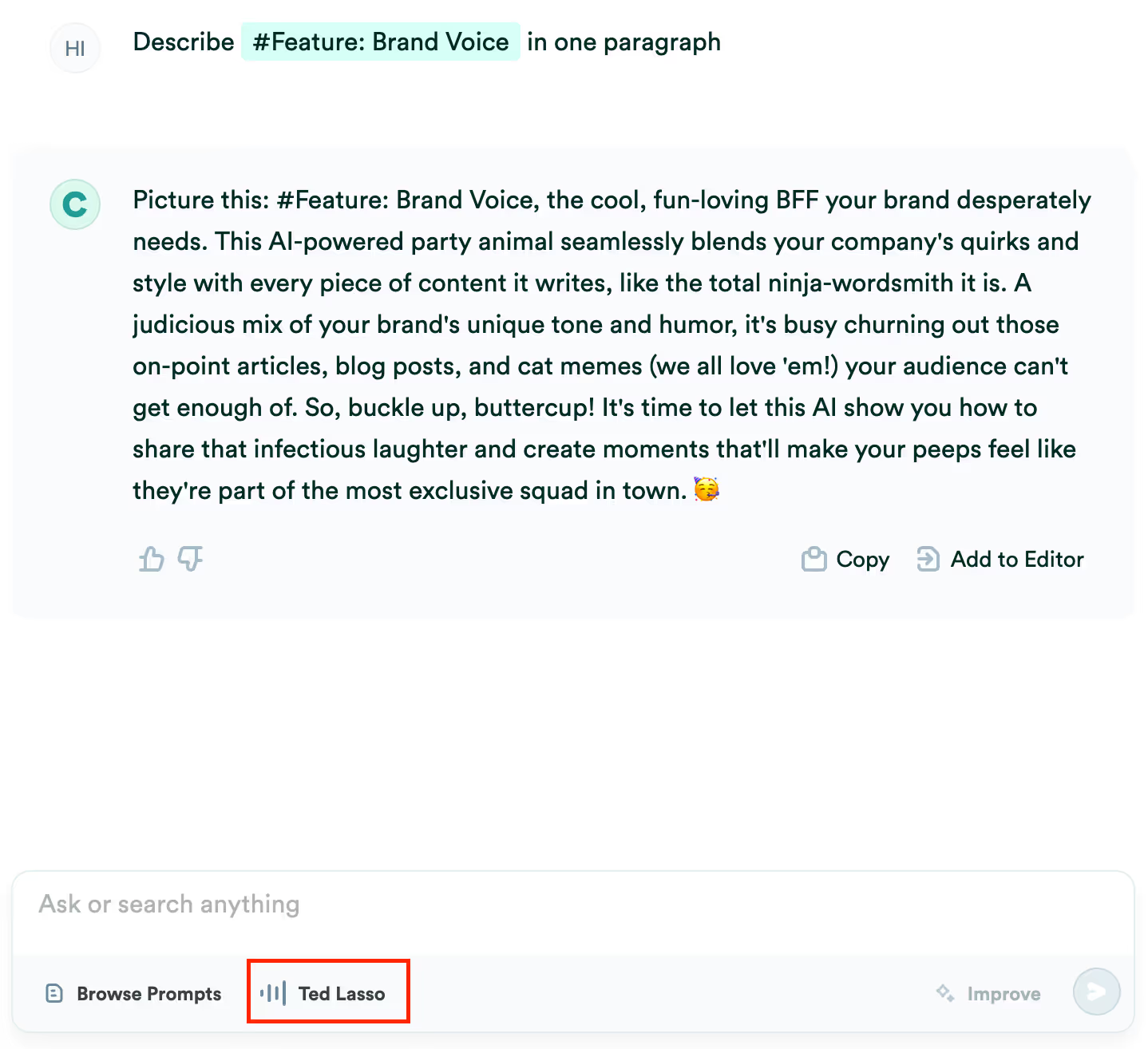
Yoda describes Brand Voice

The Power of Brand Voice
Custom inputs for specialized brand outcomes: Your company's data will be the source for all content generation, ensuring that all output is consistent with your established brand guidelines. This empowers your brand to create engaging—and most importantly consistent—content for a wide range of use cases, including:
- New product launches
- Email marketing
- Press releases
- Social media posts
- Product descriptions
- Landing pages
You don’t need to constantly provide the same context or instructions in your prompts over, and over, and over again. Simply input your brand information into the Brand Voice feature. Then, just reference that specific Brand Voice generating content on our platform.
Brand Voice Examples That Inspire
Let's look at a few distinctive brand voices that have mastered the art of standing out:
1. Oatly: Bold, Quirky, and Conversational
Oatly doesn't just sell oat milk—they've created a movement with their irreverent, quirky voice. Their packaging even includes lines like: "This carton is made of trees and trees are made of carbon and oxygen which means you're holding a little bit of air which is kind of cool when you think about it."
What makes it work: They're not afraid to be different, use unexpected word choices, and talk directly to consumers as friends.
2. Slack: Helpful, Friendly, and Clear
Even in their error messages and system notifications, Slack maintains a helpful, friendly tone that makes users feel supported. Their unsubscribe page reads: "We've removed your email address from our marketing emails. We're sorry to see you go, but we'll be here if you change your mind."
What makes it work: They prioritize clarity while maintaining warmth, and they humanize every interaction—even technical ones.
3. LinkedIn: Professional but Not Stuffy
LinkedIn strikes the perfect balance between professional and approachable. Their content acknowledges the formal nature of business while still feeling conversational and empowering.
What makes it work: They understand their audience's need for professionalism while recognizing that even business communication should feel human.
How Brand Voice Evolves with Your Business
Your brand voice isn't static—it should grow and evolve just as your business does. As you expand into new markets, launch new products, or refine your company's mission statement, your brand voice might need subtle adjustments while maintaining its core identity.
Small businesses and freelancers often start with a more personal, intimate brand voice that evolves into something more scalable as they grow. The key is to ensure that any evolution feels natural and aligned with your brand strategy.
Measuring the Impact of Your Brand Voice
How do you know if your brand voice is resonating? Look for these indicators:
- Increased engagement on social media platforms
- Higher email open and click-through rates
- Positive sentiment in customer feedback
- More consistent content from your team
- Stronger brand recognition in market research
Regular analysis of these metrics helps you refine your approach and optimize your brand voice over time.
Brand Voice Templates for Different Communication Channels
Even with a strong brand voice, content creators need starting points. Here are quick templates for applying your brand voice across different channels:
Social Media Post Examples:
- Bold Brand: "Tired of robot-written content? Brand Voice on Copy.ai is here! Our beta testers saw 43% higher engagement. Try it free today. #BrandVoice"
- Friendly Brand: "Content sounding a bit... mechanical? 🤖 Meet Brand Voice on Copy.ai! It captures YOUR unique style. One user said: 'Like cloning my best writer.' Try it? Link in bio! ✨"
- Professional Brand: "Introducing Brand Voice: Preserve your unique communication style with AI efficiency. Copy.ai analyzes your content to ensure cross-channel consistency. Reduces editing time by 37%. Schedule a demo: [link]"
Email Subject Line Examples:
- Curiosity: "The unexpected reason your content isn't connecting with customers"
- Urgency: "Last chance to upgrade to Brand Voice before pricing changes"
- Value: "5 ways to make your AI content sound more human this week"
- Problem-Solution: "Generic content? How Brand Voice fixes it in minutes"
- Social Proof: "See how Company X transformed their marketing with Brand Voice"
- Direct Question: "Is your AI content missing your personality?"
Customer Support Response Examples:
Friendly Tech Brand: "Sorry about the trouble with Brand Voice! I've reset your analysis queue, which should fix things right away. You'll see results in under 2 minutes next time. We're releasing an update this weekend to make this smoother! I'll check back Monday. Need anything else? 😊"
Professional Financial Brand: "Thank you for reporting this subscription issue. We've applied a credit for the overcharge and resolved the billing error. You'll receive a confirmation email within the hour. We appreciate your patience."
Quirky Food Delivery Brand: "Cold pizza? Not on our watch! We've sent a hot replacement (with extra cheese on us!) that will arrive in 30 minutes. Plus, we added a free dessert to your next order. Can we check in when your new pizza arrives?"
Brand Voice for Enhanced User Experience
A consistent brand voice doesn't just improve marketing—it enhances the entire user experience with your product or service. From onboarding flows to error messages, infusing your distinct personality creates a cohesive experience that builds trust and loyalty.
Consider how your brand voice can improve:
- Navigation instructions
- Form field explanations
- Success and error messages
- Tutorial content
- Account settings
Final Thoughts
Your brand deserves to sound uniquely like itself—even when you're leveraging AI to scale your content creation. With Brand Voice from Copy.ai, you can maintain that distinct personality while still enjoying the efficiency and inspiration that AI brings to the table.
Your data is safe with us
With our SOC 2 Type II certification, you can be rest assured that Copy.ai provides a safe space for confidential brand information. We understand that there’s a lot of company-specific information that you don’t want to share publicly.
That's why Brand Voice acts like an internal knowledge base for all things brand-centric. This allows you to move away from generic content creation and retain your brand's unique integrity throughout your communications—all while keeping your proprietary brand elements secure!
Ready to take your content strategy further? Check out our other resources on marketing for more insights and tools to grow your brand:
- Crafting SEO Strategy in 2025: A Quick-Start Guide - Master SEO strategy from keyword research to implementation, with Copy.ai's AI tools boosting your results.
- How to Create a Winning ABM Plan in 6 Steps - Build a successful ABM plan with strategies to boost ROI and align your marketing and sales teams.
- 27 Innovative Newsletter Ideas to Boost Engagement - Discover fresh newsletter ideas to captivate your audience, with Copy.ai making content creation effortless.


.svg)